MYOB BankLink has come to an end.
Move to a software solution that scales to meet your clients' small (and big) business needs.
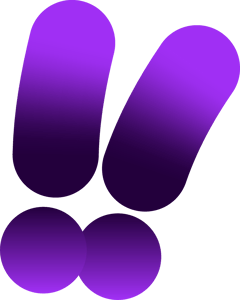
Frequently asked questions
Why has MYOB BankLink been decommissioned?
We’re committed to investing in the best products and services to meet the needs of our customers, now and in the future. As we focus on moving customers to the cloud to future-proof their business, we can no longer offer the resources and support needed for BankLink.
What will happen when MYOB BankLink is turned off?
Bank feeds will stop working. You will still have access to your historical data via the MYOB BankLink software on your computer or servers. You will not be able to download additional bank feeds after the 31 October 2024.
If you’ve given a client access to their file so they can download historical data, they need to install MYOB BankLink Books (available from the MYOB product downloads page).
What happened to the concierge migration service?
In previous communications, we let you know that the concierge service would end on 30 April 2023. There are still ways to move your files to another MYOB online solution. You can either move the files yourself or engage a third party provider like MMC Convert to do the migration for you. Additional fees and charges may apply if you engage a third party provider.
Note: if you’re moving from BankLink to MYOB Business Connected Ledger, and engage MMC Convert to assist with the migration, you won’t have to pay any additional fees to move your data from the last 2 financial years. MYOB will subsidise this for you. MMC Convert will inform you about any additional fees or charges or terms and conditions that apply when you submit an enquiry on their website. Here’s a link to their standard rates.
How can I continue to receive bank feeds?
You will need to purchase an MYOB Business subscription and set up bank feeds there. We are unable to support the transfer from MYOB BankLink to MYOB Business.
What are some things to take into account when deciding whether to move the file myself or whether to use a third party provider?
Practices might choose to move files themselves if they:
- don't update BankLink with adjustments to align with closing practice ledger balances
- would like to oversee the data more closely during the transition process
- have internal resources on standby to assist
Using a third party provider to move the file may be most suited to practices who:
- maintain BankLink regularly
- have multiple BankLink clients they would like to move
- don’t have a team member available to manage the move
What MYOB Business solutions are available to move to?
MYOB Business Connected Ledger covers the basic GST and BAS reporting. Plus, your clients can add payroll and Single Touch Payroll (STP) reporting for up to four employees.
MYOB Business Lite and Pro could be ideal for clients with less than 20 employees who want a solution that can be customised to meet their business needs. Features like invoicing, job tracking, reporting and expense management come standard.
MYOB Business AccountRight Plus and Premier could be ideal for more advanced clients who are seeking efficiencies.
Moving the file yourself
I’ve decided to move the file myself, how do I do this?
Follow the steps outlined in this help article. And don’t forget our Partner Success Managers are available to support you through the transition.
Using a third-party provider, like MMC Convert to move the file
How much will it cost to use a third party provider?
You will need to obtain a quote from your third party provider.
Note: If you move from BankLink to MYOB Business Connected Ledger, and engage MMC Convert to assist with the migration, you won’t have to pay any additional fees to move data from the last 2 financial years. MYOB will subsidise this for you. MMC Convert will inform you about any additional fees or charges or terms and conditions that apply when you submit an enquiry on their website. Here’s a link to their standard rates.
What do I need to do before my data is moved by a third party provider?
Make sure you have reviewed your opening balances, closing balances and trial balance in BankLink for the last 2 financial years. Your third party provider will migrate data based on this information.
Reconcile all bank and credit card accounts.
Decide on a date that you would like to transition to your new solution. You will need to let your third party provider know this date.
My file has been moved, now what?
You will need to setup bank feeds in your new MYOB solution. We are unable to support the transfer from MYOB BankLink. Learn more about setting bank feeds here.
Who is MMC Convert?
MMC Convert is a third-party conversion specialist. Read more about MMC Convert’s services.
I have a question about how my data has been converted
Please speak to your third party provider.
