Turn pain
into possibility
Business can be painful. Turn your pain into possibility with MYOB Acumatica ERP.
Enterprise Resource Planning (ERP) is a type of software platform that helps organisations manage and integrate their core business processes into a single, unified system that can do it all.
The goal of an ERP platform is to work more efficiently, automate routine tasks and increase visibility across an organisation.
Whether you sell products or services, manage clients or building sites, distribute materials or work on the field, you can customise ERP features to suit your business.
The main difference between accounting software and ERP software is that businesses can outgrow accounting software.
Accounting software helps smaller businesses manage basic tax admin and small-scale payroll or inventory. ERP has additional features that can manage complexity and scale as your business grows. Faster and more informed decision-making is supported by more comprehensive data and integrated workflows, providing a competitive edge for fast growing businesses.
ERP software goes beyond the basics to simplify the way you work. Connect growing teams and even manage multiple entities. ERP features are powerful and can be tailored to your unique business. They’re designed to simplify operations, connect worksites, and unlock growth potential.
ERP software streamlines financial operations by integrating accounting, budgeting, and financial reporting into a single system. It provides real-time visibility into financial performance, ensuring accuracy and compliance with regulatory standards. This helps businesses make informed financial decisions and manage cash flow effectively.
ERP software optimizes inventory levels by providing real-time tracking of stock across multiple locations. It helps businesses manage orders, monitor inventory turnover, and reduce carrying costs. With ERP, companies can streamline their supply chain operations and improve inventory accuracy.
ERP software enhances supply chain management by integrating procurement, production, distribution, and logistics into a single system. It provides real-time visibility into the entire supply chain, helping businesses optimize inventory levels, reduce lead times, and improve supplier relationships. With ERP, companies can streamline their supply chain operations, reduce costs, and ensure timely delivery of products.
ERP software streamlines manufacturing processes by managing production planning, scheduling, and quality control. It helps businesses optimize production workflows, reduce waste, and improve product quality. With real-time data on production activities, ERP systems enable manufacturers to respond quickly to changes in demand and maintain efficient operations.
ERP systems automate payroll processes, including salary calculations, tax deductions, and employee payments. They ensure timely and accurate payroll processing, reducing the risk of errors and compliance issues. Additionally, ERP software can manage employee benefits, track attendance, and generate payroll reports.
ERP systems include CRM functionalities that help businesses manage customer interactions, track sales opportunities, and improve customer service. By providing a unified view of customer data, ERP software enhances customer relationships, increases satisfaction, and drives sales growth.
ERP systems support project management by providing tools to plan, execute, and monitor projects effectively. They help track project timelines, budgets, and resources, ensuring projects stay on schedule and within budget. ERP software offers real-time insights into project performance, enabling better decision-making and resource allocation, ultimately leading to successful project outcomes.
ERP systems provide powerful reporting and analytics capabilities, offering real-time insights into business performance. They enable businesses to generate detailed reports, track key performance indicators (KPIs), and analyze data across various functions. With ERP, companies can make data-driven decisions, identify trends, and uncover opportunities for improvement, leading to better strategic planning and overall business growth.
Recognising when your current systems are holding you back is critical for turning your pain into possibility. Here are the key indicators that it's time to transition to a cloud ERP solution for enhanced efficiency and scalability.
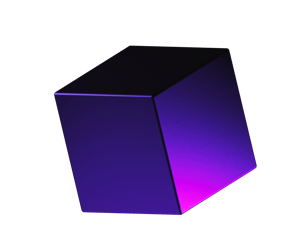
Business complexity
As a business grows, its operations often become more complex, and the limitations of small and medium-sized business (SMB) accounting software can become apparent. Signs that your business may be too complex for SMB accounting software include:
- multiple business entities
- multiple locations
- increased transaction volume
- complex reporting requirements
No single source of truth
When a business lacks a single source of truth, it means that its data is scattered across multiple, disconnected systems. This situation can lead to several challenges including:
- inconsistent or conflicting data
- delayed decision-making
- reduced customer satisfaction.
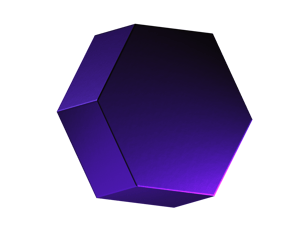
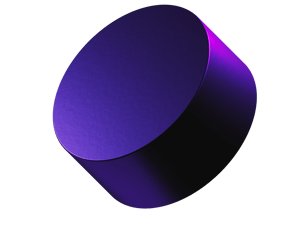
Slowed growth and productivity
Staying on small business accounting software can significantly hinder growth and productivity in several ways. Signs that you're experiencing slowed growth and productivity can include:
- limited scalability of all operations
- manual processes and a lack of automation
- cost overruns and reduced margins
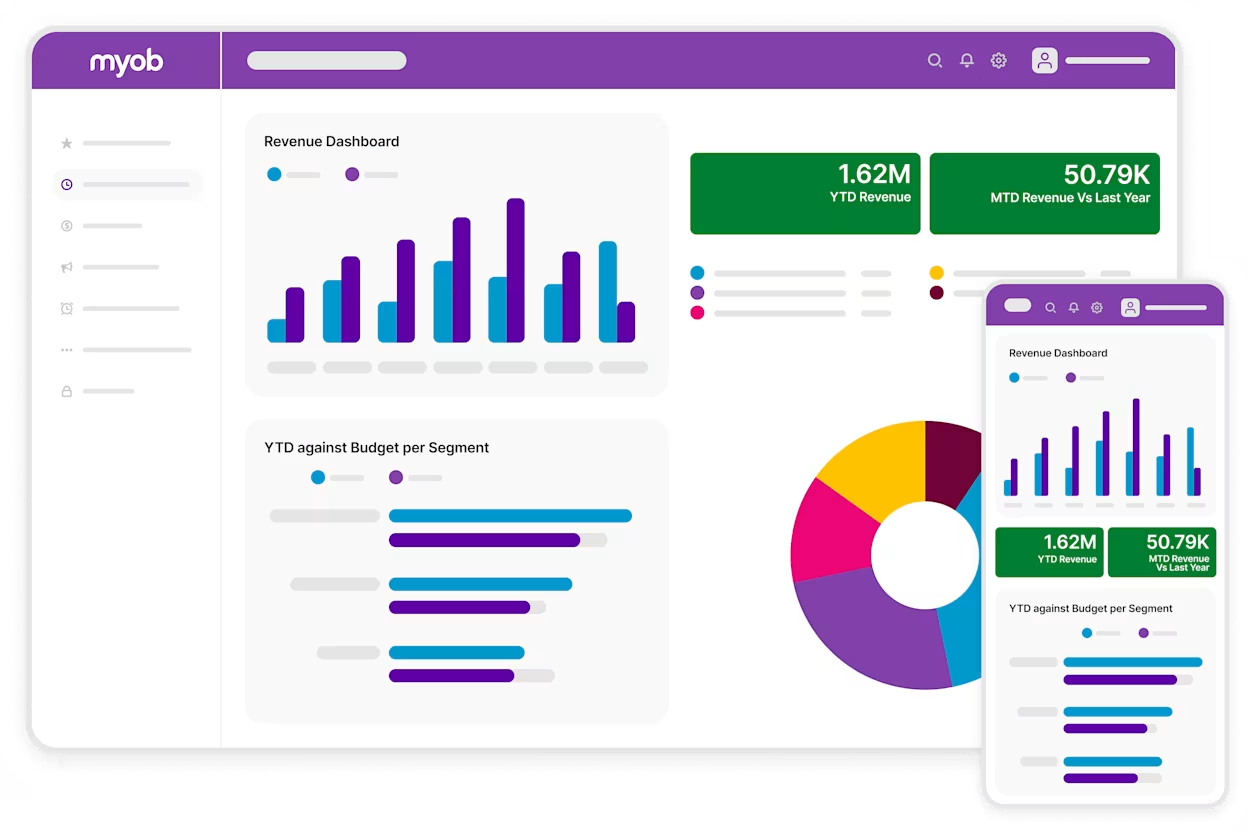
MYOB Acumatica is a comprehensive cloud-based ERP solution designed to provide real-time visibility and control over your business operations.
Tailored for Australian and New Zealand mid-market businesses, MYOB Acumatica integrates advanced accounting, payroll, inventory management, CRM, project accounting and more, into a single platform.
Award-winning platform
MYOB Acumatica is recognised as an industry-leading solution that can adapt to your meet your needs now, and in the future.
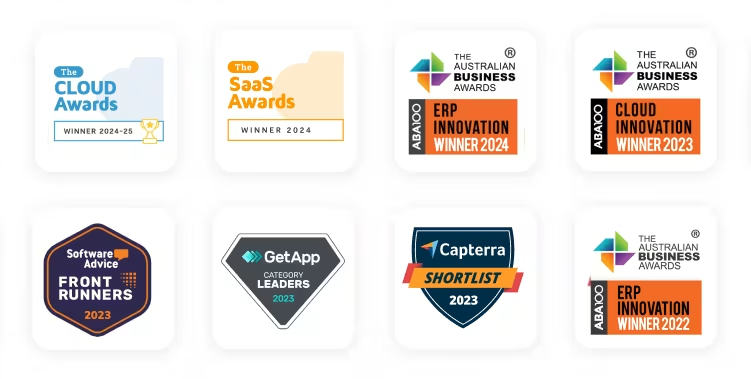
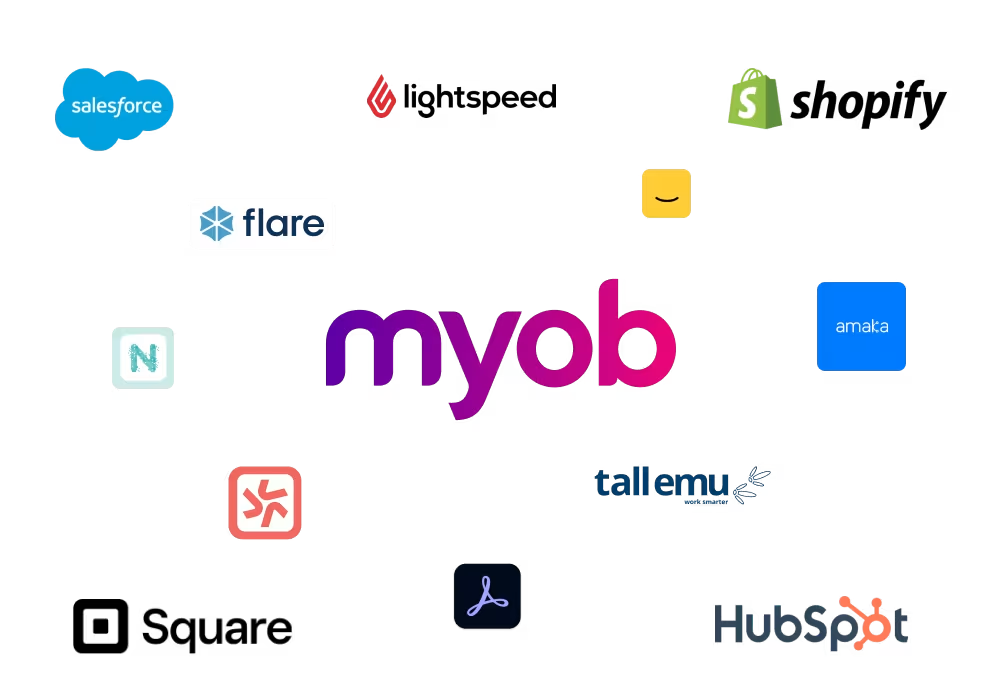
A galaxy of integrations
MYOB Acumatica integrates with a variety of software providers to meet your unique business requirements. Extend the power of MYOB through our trusted partners and an extensive ecosystem of apps we integrate with.
Join thousands of mid-market businesses who run their operations efficiently and profitably with cloud ERP
Camex Civil strike pay dirt with MYOB Acumatica
- Enhanced Operational Efficiency: Streamlined processes and reduced manual work, leading to more efficient operations.
- Improved Financial Management: Better control over financial data with real-time insights and accurate reporting.
- Scalability: The ability to support business growth with a system that adapts to increasing complexity and size.
“It’s one of the best systems I’ve used in my career. It’s customisable, scalable, and it grows with your business. If you’re serious about improving efficiency and visibility, MYOB Acumatica is the way to go” - Julia, Finance Manager, Camex Civil
Synaco by Synergie scales its business with MYOB Acumatica
- Real-Time Insights: Gained immediate access to critical business data, enabling better decision-making and strategic planning.
- Streamlined Processes: Improved efficiency by automating and integrating various business functions, reducing manual work and errors.
- Enhanced Reporting: Achieved more accurate and comprehensive reporting capabilities, allowing for better performance tracking and compliance.
“MYOB Acumatica has allowed us to achieve our objectives, by becoming a lot more efficient and handling the volume of work that we need it to do.” - Nick, Financial Controller, Synaco by Synergie
The Jojoba Company realises global aspirations with MYOB Acumatica
- Scalability: Enabled the company to grow and expand operations without being constrained by their software.
- Operational Efficiency: Streamlined business processes, reducing manual work and improving overall efficiency.
- Enhanced Management: Provided better tools for managing various aspects of the business, leading to more effective decision-making.
“MYOB Acumatica has helped us to grow. We’re able to move much quicker and more efficiently across all parts of the business. The system has also grown with us; we’ve been able to adapt or add more functionality as we’ve needed it.” - Vicki, Co-Founder, The Jojoba Company
Webinar: Turning pain into potential - How to change from accounting software to MYOB Acumatica
Register for our upcoming webinar - where we'll cover:
-
Signs that your business might be ready to make the change to ERP
-
What ERP software is, how it works, and how it can solve problems for growing businesses like yours.
-
A demo of the MYOB Acumatica platform, showing capabilities including:
- Financial management
- CRM
- Inventory & order management
- Project accounting
- Real-time reporting & analytics
-
Some examples of what our customers are achieving with the platform.
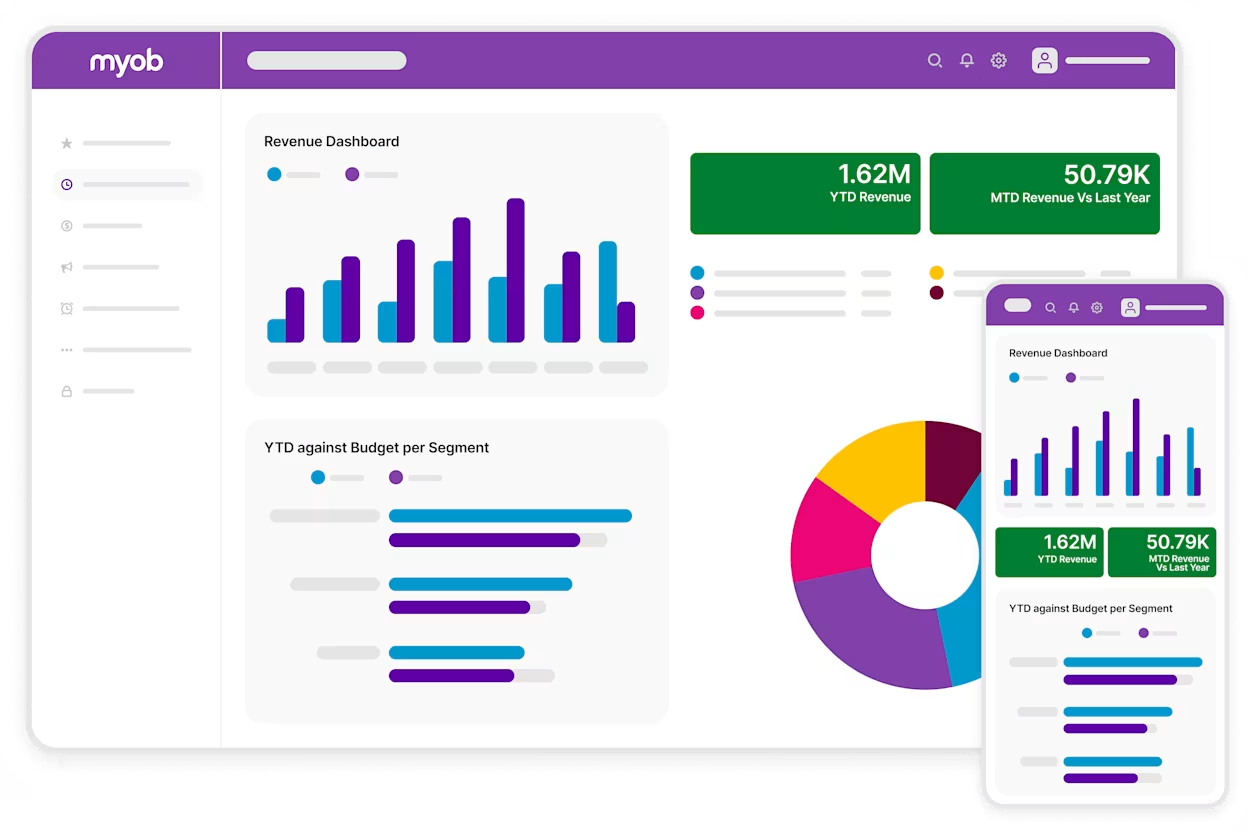

Bruce Minty
Senior Product Marketing Manager
MYOB
Five steps to implement MYOB Acumatica
When it comes to implementation, you can work with one of our trusted partners or directly with us. If you choose to work with us, we’ll provide you with a senior project sponsor who completely understands your business goals, a core support team, and a staged plan to ensure success.
This diagram outlines our implementation process and describes how we work with you, every step of the way.
Scroll down to reveal the steps to implement MYOB Acumatica >
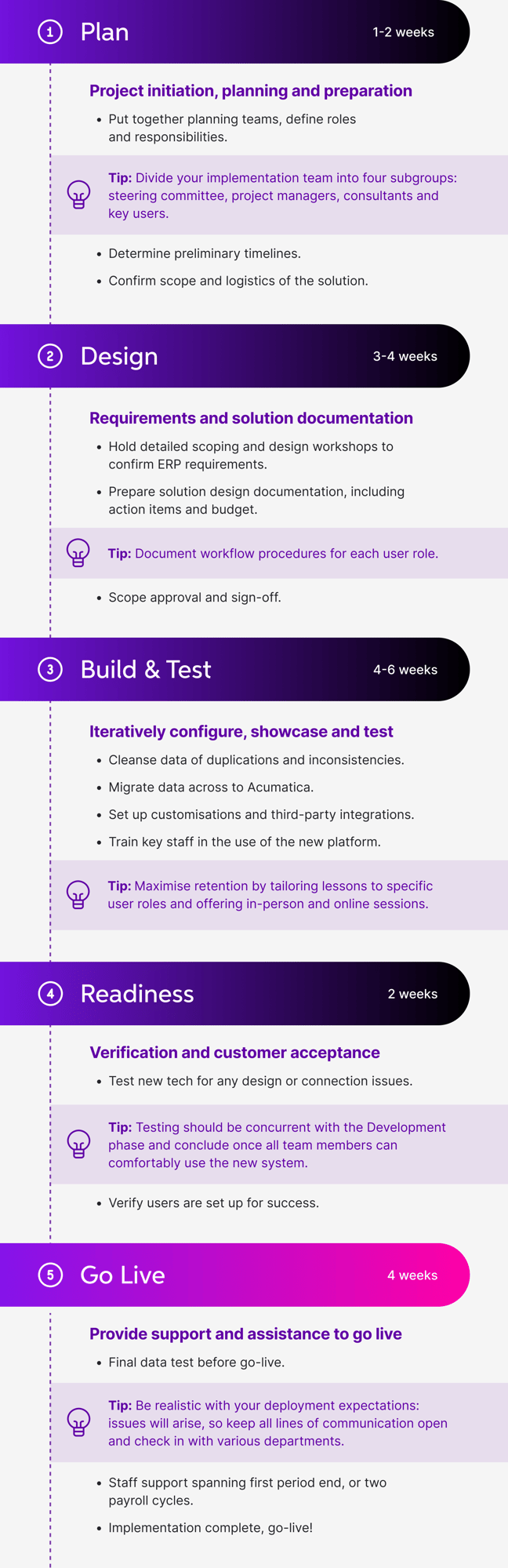
What is ERP?
ERP (Enterprise Resource Planning) is a type of software that integrates various business processes into a single system. It helps manage and automate functions such as accounting, inventory, human resources, customer relationship management (CRM), and more, providing a unified view of business operations.
How does ERP benefit a business?
ERP systems offer numerous benefits, including:
- Improved Efficiency: Automates and streamlines business processes, reducing manual work and errors.
- Real-Time Data: Provides real-time insights into business performance, aiding in better decision-making.
- Scalability: Supports business growth by adapting to increased complexity and size.
- Enhanced Collaboration: Facilitates better communication and collaboration across departments.
What are the key features of an ERP system?
Key features of an ERP system typically include:
- Financial Management: Accounting, budgeting, and financial reporting.
- Inventory Management: Real-time tracking of inventory levels and orders.
- Human Resources: Payroll, recruitment, and employee management.
- CRM: Managing customer interactions and sales.
- Supply Chain Management: Procurement, production, and logistics.
- Project Management: Tracking project costs, timelines, and resources.
How do I know if my business needs an ERP system?
Signs that your business might need an ERP system include:
- Disparate Systems: Using multiple, disconnected systems for different functions.
- Manual Processes: Reliance on spreadsheets and manual data entry.
- Growth Challenges: Difficulty managing increased transaction volumes and complexity.
- Data Silos: Inconsistent data across departments, leading to inefficiencies.
What is the difference between on-premise and cloud ERP?
- On-Premise ERP: Installed locally on a company's own servers and managed by their IT staff. It offers more control but requires significant upfront investment and maintenance.
- Cloud ERP: Hosted on the vendor's servers and accessed via the internet. It offers scalability, lower upfront costs, and easier updates, but relies on internet connectivity.
How long does it take to implement an ERP system?
What are the costs associated with ERP implementation?
ERP implementation costs can include:
- Software Licenses: The cost of the ERP software itself.
- Implementation Services: Fees for consulting, customisation, and integration.
- Training: Costs for training employees to use the new system.
- Maintenance and Support: Ongoing costs for system updates and technical support.
Can ERP systems be customised?
Yes, ERP systems can be customised to meet the specific needs of a business. Customisation can include modifying workflows, adding new features, and integrating with other software. However, extensive customisation can increase implementation time and costs.
How does ERP improve data security?
ERP systems enhance data security by centralising data in a single system with robust security measures. Features such as user access controls, encryption, and regular backups help protect sensitive information from unauthorised access and data breaches.
What should I consider when choosing an ERP system?
When choosing an ERP system, consider the following factors:
- Business Needs: Ensure the ERP system meets your specific business requirements.
- Scalability: Choose a system that can grow with your business.
- Ease of Use: Look for an intuitive interface and user-friendly features.
- Vendor Support: Evaluate the vendor's reputation, support services, and track record.
- Total Cost of Ownership: Consider both upfront and ongoing costs, including implementation, training, and maintenance.
How do I get cloud ERP
Fill out the form here to speak to an expert about what MYOB Acumatica could look like in your business. We look forward to speaking with you.
^iStart ERP Buyer's Guide 2025-26, based on upper range of each vendor's declared installed base in the region.
